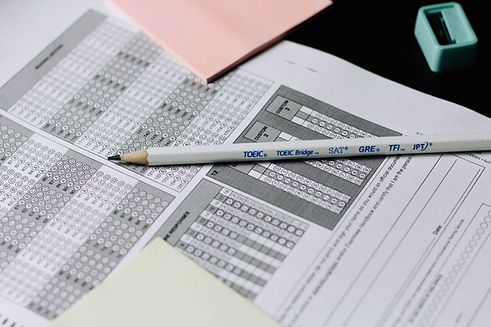An approach in which students can negotiate which assignments to complete, both to assess and to facilitate learning
An approach that helps students develop the capacity to evaluate their own work effectively
A tool that informs students of which topics to learn, or which pages to read, after they complete a formative multiple-choice test.
A website that encourages a class or cohort of students to construct, share, improve, and practice multiple-choice question

An approach in which students can negotiate which assignments
to complete, both to assess and to facilitate learning
In one course, student first attended classes in which they learn about the approach: a blend of flipped classrooms and flexible assessments. Like many flipped classrooms, each week, students would read the learning material, complete a short quiz about the material, post questions online, and then attend a tutorial in person—before writing a reflective journal. To introduce flexible assessments, students were informed that
-
first, they needed to complete a report or an essay
-
second, they needed to develop a portfolio of three pieces, from nine options, such as a Wikipedia entry, video analysis, construction of a video, or submission to the government
-
in addition, students needed to submit a personalised assessment plan, specifying the date they will submit these works—within limits—and whether they prefer written, oral, or video feedback as well as the main issues in which they sought feedback and problems they were experiencing
The vast majority of students indicated they felt that flexible assessment suited their needs and was effective
Further reading
Wanner, T., & Palmer, E. (2015). Personalising learning: Exploring student and teacher perceptions about flexible learning and assessment in a flipped university course. Computers & Education, 88, 354–369.
An approach that helps students develop the
capacity to evaluate their own work effectively
In two modules at a university in Hong Kong, feedback on each assignment is delivered over three phases. First, students read the work of three peers and construct some helpful comments to improve these assignments. They receive guidance on how to evaluate these assignments. This phase enhances the capacity of students to evaluate work and to understand the nuances in the criteria.
Second, they receive the feedback on their own assignment from three peers. During this phase, the students produce an audio file, in WhatsApp, in which they consider this feedback, identify the strengths and limitations of their assignment, and contemplate how they could respond to the concerns that were raised. These audio files usually lasted two to five minutes.
Third, also in WhatsApp, the teacher recorded an audio file in which they evaluate this recording. For example, the teacher reinforces or approves some of the comments of students as well as identifies problems the student might have overlooked. This approach increased the degree to which students embraced, rather than rejected, the feedback
Further reading
To, J. (2022). Using learner-centred feedback design to promote students’ engagement with feedback. Higher Education Research & Development, 41(4), 1309-1324.


A tool that informs students of which topics to learn, or which
pages to read, after they complete a formative multiple-choice test.
FormAssess is a tool that generates individualized and automated feedback to students after they complete a test. Specifically, after students complete a multiple-choice test, this tool generates a report. The report informs students of the concepts they seemed to misunderstand and the materials they need to read or watch to correct these misconceptions. A future variant of this software will also display the hierarchical relationship between these concepts—to help students decide which concepts to learn first and integrate these concepts into a cohesive framework.
North Carolina State University used this tool to enhance the feedback that students received in an organic chemistry course. To use this tool,
-
the lecturer lists all the concepts they want to impart—derived from the textbook
-
the lecturer constructs a spreadsheet, in which each row represents one concept, such as covalent bonds
-
on this row, the lecturer also enters the prerequisite knowledge students must acquire before they can learn each concept, the learning materials that discuss each concept, and the questions on the multiple-choice test that assess each concept
-
the lecturer then administers a multiple-choice test
-
finally, the lecturer applied the FormAssess tool, written in Perl, to generate automated feedback to assist each student.
The students valued this feedback. In general, they felt motivated to redress the misconceptions the report had identified.
Further reading
-
Schaffer, H. (2017). Individualized formative feedback: Perl scripts to carry out necessary exam analyses.
-
Young, K. R., Schaffer, H. E., James, J. B., & Gallardo-Williams, M. T. (2021). Tired of failing students? Improving student learning using detailed and automated individualized feedback in a large introductory science course. Innovative Higher Education, 46(2), 133-151.
A website that encourages a class or cohort of students to
construct, share, improve, and practice multiple-choice question
When students construct, share, evaluate, improve, and attempt multiple-choice questions, their understanding of the topic tends to improve. Peerwise is a website that enables students to complete these activities—that is, to write questions, to share these questions, as well as to evaluate, improve, and attempt the questions that peers have constructed.
To use Peerwise, the instructors merely enter their contact details to open a free account. Once this account is activated, the instructors enter the main topics.
Then, instructors can encourage students to log in and select the course. Students next choose one of three options: your questions, answered questions, and unanswered questions. Specifically
-
if students choose “your questions”, a table appears, in which each row displays the questions and alternatives these students have written and enables individuals to add more questions
-
if students choose “answered questions”, another table appears, in which each row presents details about their questions, such as the number of answers or comments by peers and the perceived difficulty of these questions, as rated by peers
-
if students choose “unanswered questions”, a final table appears, presenting questions that peers have written and some information about these questions—such as the topic or difficulty.
Whenever students answer questions, they receive instantaneous feedback and information. This feedback and information will tend to include
-
an explanation of the answer, as written by the person who constructed the question
-
the comments or feedback of other students about this question
-
a histogram that displays the frequency with which other students chose the various alternatives
-
questions that prompt students to rate the quality and difficulty of each question
To encourage participation, PeerWise assigns a score to each student, indicative of their contribution level. Specifically, the score that students are assigned increases automatically, according to an algorithm, whenever
-
their peers rate their questions highly
-
their peers agree with how they rated other questions—indicating they evaluate other students fairly
-
their peers correctly answer one of their questions
In many classes, instructors may award a few marks, depending on the score that students receive, to reward these contributions. Instructors might even include some of these questions in the final exam.
References